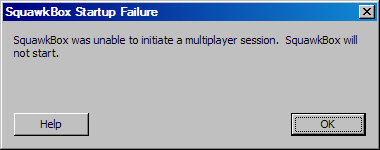
Failure to Start SquawkBox
This error appears if SquawkBox is unable to host a Flight Simulator multiplayer session when starting up. SquawkBox hosts this session so that it can display planes in Flight Simulator. A common cause of this problem is a misconfigured router on your local network.
The first step you should take in diagnosing this problem is to confirm whether it is SquawkBox-specific or a more general problem on your computer. To do this, run the dxdiag utility. Select Run from the Windows Start menu. Enter dxdiag and hit Enter. The following window will appear.
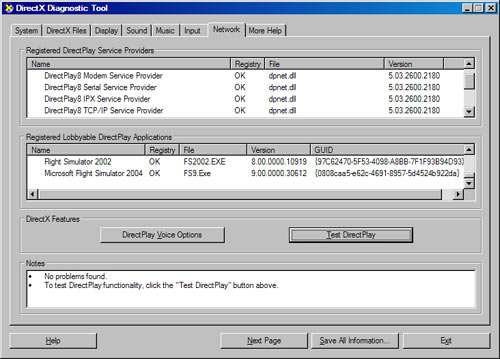
The dxdiag Utility
Click on the Network tab. Then click the Test DirectPlay button. A dialog labelled DirectPlay Test will appear. Ensure Create New Session is selected and click OK. If there are any errors reported during the test then you have a general problem with your DirectPlay system. This is most often caused by an inappropriate router configuration on your local network. Contact your router manufacturer for information on fixing this problem. If there are no errors reported during the test then the problem is SquawkBox specific. In this case you may want to seek further assistance on the SquawkBox support forum.