Push to Talk with a Joystick or Yoke
If you fly with joystick or yoke hardware it can be very convenient to have your Push-to-Talk button on the device itself. Although SquawkBox only lets you set a keyboard key or mouse button for this purpose, there are several ways to achieve this, using either FSUIPC or the drivers that came with your hardware device.
If you have a registered copy of FSUIPC, select Modules and then FSUIPC... from the main Flight Simulator menu. Click on the Buttons tab.
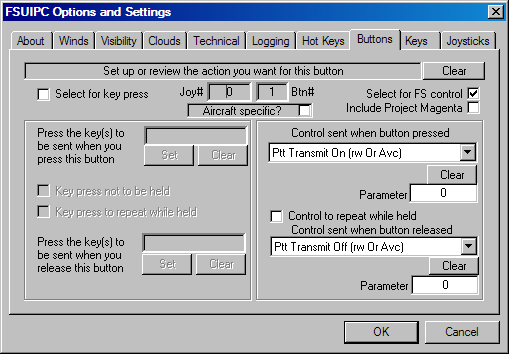
Setting up PTT buttons with FSUIPC
Put the cursor in the Joy# box and then press the joystick button you want to use. Under Control sent when button pressed select Ptt Transmit On (rw Or Avc). Under Control sent when button released select Ptt Transmit Off (rw Or Avc). Then click OK.
The second major way to achieve this is to use the driver that came with your joystick or yoke. If your device supports the ability to generate keyboard events when a button is pressed then you can use this technique. Simply setup the Push-to-Talk key normally in the Voice Options dialog. Then in your joystick or yoke device properties, specify that the desired button generate that key stroke.
WideFS
If you wish to run SquawkBox on one computer and Flight Simulator on another you must use WideFS. Simply follow the instructions that come with the program. WideServer should go on the computer with Flight Simulator. WideClient should run on the computer with SquawkBox. No other special setup is required.
TCAS Gauges
If you use an add-on TCAS gauge, it likely operates in one of two ways: by joining a Flight Simulator multiplayer session, or by getting its data from FSUIPC TCAS data. Either method will allow you to see air traffic generated by SquawkBox on your TCAS. If using the FSUIPC option, ensure that the Skip FSUIPC TCAS table update option is not checked in the Advanced Options dialog.
Multiplayer Aware Applications
Besides TCAS gauges, there are numerous Flight Simulator add-ons that operate by joining an existing multiplayer session. FSNavigator is a notable example. To join the session with these types of applications, point it to the computer on which SquawkBox is running. The name of the session will be "SquawkBox" followed by the computer's name in parentheses.
Other Software
Are there other pieces of software whose interoperability with SquawkBox is worthy of mention? Are you a software author interested in ensuring your software is compatible with SquawkBox? Contact the SquawkBox author.